What is IME remit?
IME Remit, provided by IME Group (International Money Express Group), is a highly regarded money transfer service originating from Nepal. Established in 2001, IME Remit has gained immense popularity as a reliable and efficient means of remittance. The company’s headquarters are situated in Kathmandu, Nepal, serving as a testament to its Nepalese roots and commitment to providing seamless financial services.
Sending Money Online from Malaysia with IME Remit
For individuals in Malaysia seeking to send money across the globe, IME Remit’s online platform offers a user-friendly solution. By utilizing IME Remit online, you can effortlessly transfer funds to any desired location. Whether you prefer cash transfers, direct bank deposits, or even sending money to recipients’ mobile phones, IME Remit covers it all. To initiate this process, you simply need to open an IME Remit online account.
Creating an IME Remit Online Account
To create an IME Remit online account, you will first need to sign up for a Google Account or a Yahoo account. In case you don’t possess either, please proceed to open one of these accounts. Once you have successfully obtained a Yahoo or Google account, follow these step-by-step instructions:
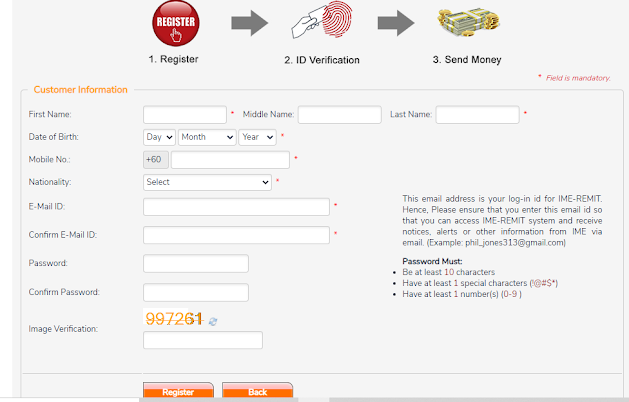
- Fill in your first and last name accurately.
- Provide your date of birth (month, day, and year) as requested.
- Enter your mobile phone number, ensuring its correctness.
- Select your nationality from the available drop-down menu.
- Input your current email address in the designated field.
- Reconfirm the accuracy of your email address by typing it once more.
- Choose a strong password for your IME Remit account. To enhance security, it is recommended to incorporate a combination of uppercase and lowercase letters, and alternate characters, and ensure its uniqueness.
- Enter the Image Verification code provided within the designated box.
- Click the “Register” button to finalize the account creation process.
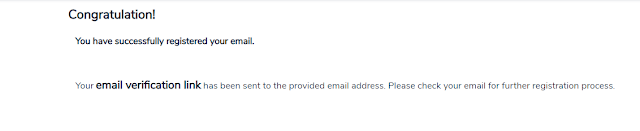 An email will appear to verify an account with the email ID you used to open the IME Online account. Open that email and verify your IME online account. An email will appear to verify an account with the email ID you used to open the IME Online account. Open that email and verify your IME online account. 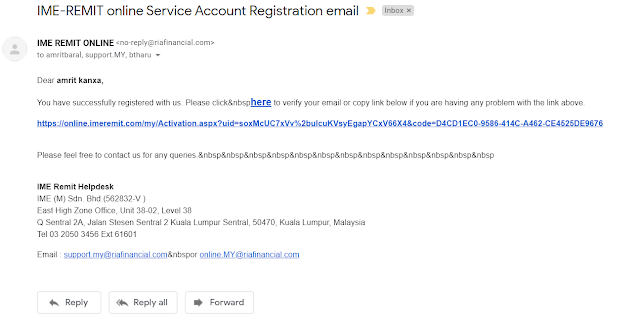 |
Congratulations! You have successfully registered your IME Remit account. To complete the registration, please check your email inbox for further instructions. An email will be sent to the email address used during the IME Online account setup. Open the email and proceed with the verification process to activate your IME Remit online account.
For any additional guidance or support, kindly reach out to IME Remit’s dedicated customer support team. They are readily available to address any concerns and provide further assistance in utilizing IME Remit’s convenient money transfer services.

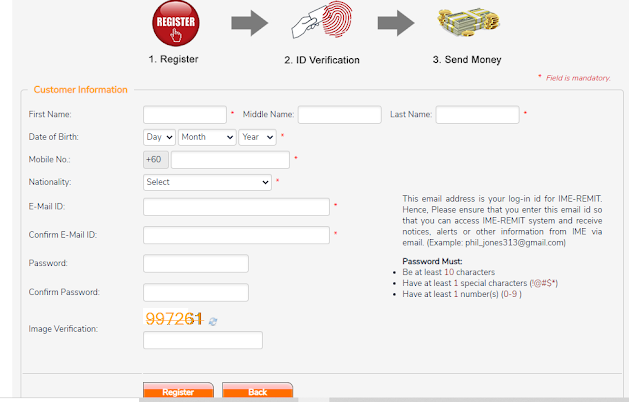
good information