Hey there, folks! Are you receiving regular remittances from someone living abroad? Well, have you ever thought about getting that money directly into your bank account instead of dealing with cash? It’s time to simplify your life, and I have just the solution for you!
Introducing IME Pay, Nepal’s favorite digital wallet. By linking your bank account with IME Pay, you can effortlessly transfer money straight from your remittance to your bank account. No more hassle, no more cash withdrawal. In this article, I’ll walk you through the step-by-step process of linking your bank account with IME Pay.
Read more: How to create ime remit online account 2023
But before we dive in, let’s go over a few things you need to keep in mind. First, make sure you verify your KYC details in the IME Pay wallet. Also, double-check that all the information matches between your IME Pay wallet and your bank account. And don’t forget to see if your bank is listed among the available options. Got it? Great!
Now, let’s talk about the awesome reasons why you should link your bank account in IME Pay. First off, you can transfer money directly from your IME remittance to your bank account. How convenient is that? Plus, for every bank account you link, you’ll receive a cool reward of Rs. 100. Nice, right? But that’s not all! You can easily load funds to your IME Pay wallet, enabling you to make purchases, pay bills, and so much more. And guess what? You can even send money to anyone, anywhere in the world using IME Pay. The possibilities are endless!
Alright, let’s get down to business. Here’s how you can link your bank account in IME Pay using your smartphone. Whether you’re an Android or iOS user, the process is the same. Just follow these simple steps:
Read more: How To Receive Remittance Money In IME Pay Wallet Nepal?
Step 1: Open the IME Pay application on your smartphone.
Step 2: Tap on the three dots located next to “Receive Remittance.”
Step 3: Select “Link Bank.”
Step 4: Choose the bank you want to link with the wallet.
Step 5: Enter your bank account details and tap “Next.”
Step 6: Provide your wallet PIN. Step
7: Type your username and password, then tap “Continue.”
Step 8: Enter the six-digit verification code you receive on your phone and click “Continue.”
Step 9: Type the OTP (One-Time Password) you receive and tap “Confirm.”
Step 10: Voila! You’ll receive a message confirming the successful linking of your bank account to the wallet.
By linking your bank account to IME Pay, you’ll also score a bonus of Rs. 100. Sweet deal, right? And if you need a quick way to find the “Link Banks” option, simply use the search icon and follow the steps starting from Step 4.
To wrap things up, linking your bank account to IME Pay is a breeze. Just follow the steps I’ve provided, and you’ll be enjoying the benefits of hassle-free electronic transactions in no time. We hope this information has been helpful to you. If you have any further questions, please don’t hesitate to leave a comment below. Stay tuned for more useful content, folks!
What is IME Pay?
IME Pay is a popular digital wallet in Nepal that allows users to make electronic transactions, transfer money, pay bills, and more.
How can I link my bank account to IME Pay?
To link your bank account to IME Pay, follow these steps:
1. Open the IME Pay application on your smartphone.
2. Tap on the three dots located next to “Receive Remittance.”
3. Select “Link Bank.”
4. Choose the bank you want to link with the wallet.
5. Enter your bank account details and follow the prompts to complete the process.
Why should I link my bank account to IME Pay?
There are several benefits to linking your bank account in IME Pay, including:
1. Direct transfer of money from IME remittance to your bank account.
2. Reward of Rs. 100 for each bank account you link.
3. Easy loading of funds to your IME Pay wallet for various transactions.
4. Ability to send money globally using IME Pay.
Do I need to complete the KYC process in IME Pay?
Yes, it is important to verify your KYC (Know Your Customer) details in the IME Pay wallet before linking your bank account.
What should I check before linking my bank account in IME Pay?
Before linking your bank account, ensure that all the information matches your IME Pay wallet and your bank account. Also, make sure that your bank is listed among the available options.
Is the process of linking a bank account the same for Android and iOS devices?
Yes, the process of linking a bank account in IME Pay is the same for both Android and iOS devices.
Can I use IME Pay for international money transfers?
Yes, you can use IME Pay to send money to anyone, anywhere in the world.
What if I have further questions or need assistance?
If you have any additional questions or require assistance, feel free to leave a comment below the article, and the team will be happy to help you.
Can I link multiple bank accounts to my IME Pay wallet?
Yes, you can link multiple bank accounts to your IME Pay wallet. Each linked bank account will be separate and can be used for transactions individually.
Is there a fee for linking my bank account in IME Pay?
No, there is no fee for linking your bank account to IME Pay. It is a free service provided to users.
Can I unlink or remove a bank account from IME Pay?
Yes, you have the option to unlink or remove a bank account from IME Pay. You can usually find this option within the settings or account management section of the IME Pay application.
Are there any minimum or maximum limits for transferring money from the remittance to my bank account?
The minimum and maximum transfer limits may vary depending on the specific bank and IME Pay’s policies. It is advisable to check with your bank and refer to IME Pay’s terms and conditions for accurate information on transfer limits.
What happens if there is an error or issue during the linking process?
If you encounter any errors or issues during the linking process, it is recommended to reach out to the customer support of IME Pay for assistance. They will be able to guide you through troubleshooting steps and resolve any problems.
Can I use IME Pay for online shopping or make payments at merchants?
Yes, once your bank account is linked to IME Pay, you can use it for online shopping and making payments at supported merchants or businesses that accept IME Pay as a payment method.
Are my bank account details and transactions secure with IME Pay?
IME Pay takes security seriously and employs measures to protect user information. They use encryption and secure technologies to safeguard bank account details and transactions. However, it is advisable to follow best practices, such as keeping your login credentials secure and updating your smartphone’s security settings.
Can I link a joint bank account to IME Pay?
Yes, in most cases, you should be able to link a joint bank account to IME Pay. However, it is advisable to check with IME Pay and your bank regarding any specific requirements or restrictions for joint accounts.
Is it safe to link my bank account with IME Pay?
Yes, IME Pay follows stringent security measures to protect your personal and financial information. It uses encryption technology to ensure secure transactions.
Can I link multiple bank accounts to my IME Pay wallet?
Yes, you can link multiple bank accounts to your IME Pay wallet. Each linked bank account will be separate and accessible for transactions.
Can I unlink or remove a bank account from my IME Pay wallet?
Yes, you have the option to unlink or remove a bank account from your IME Pay wallet. The process may vary, but usually, you can find the option within the app’s settings or account management section.
Are there any fees or charges for linking a bank account in IME Pay?
Linking your bank account in IME Pay is usually free of charge. However, it is always a good idea to review the terms and conditions or contact IME Pay customer support to confirm any potential fees or charges.
What if I don’t have an IME Pay account?
If you don’t have an IME Pay account yet, you will need to create one before you can link your bank account. Simply download the IME Pay application from your smartphone’s app store, follow the registration process, and complete the verification requirements.
Can I link a joint bank account with IME Pay?
In most cases, you should be able to link a joint bank account to your IME Pay wallet. However, it’s essential to ensure that all the required details and authorization from joint account holders are provided during the linking process.
How long does it take to link a bank account with IME Pay?
The process of linking a bank account with IME Pay is usually quick and straightforward. It typically takes just a few minutes to complete the necessary steps and successfully link your bank account.
Will my bank account information be kept confidential?
Yes, IME Pay respects your privacy and maintains the confidentiality of your bank account information. The platform adheres to strict privacy policies and regulations to protect your data.
Can I use IME Pay for other financial services apart from receiving remittances?
Yes, IME Pay offers a range of financial services, including mobile top-up, bill payments, online shopping, ticket bookings, and more. You can explore the various features and services available within the IME Pay app.

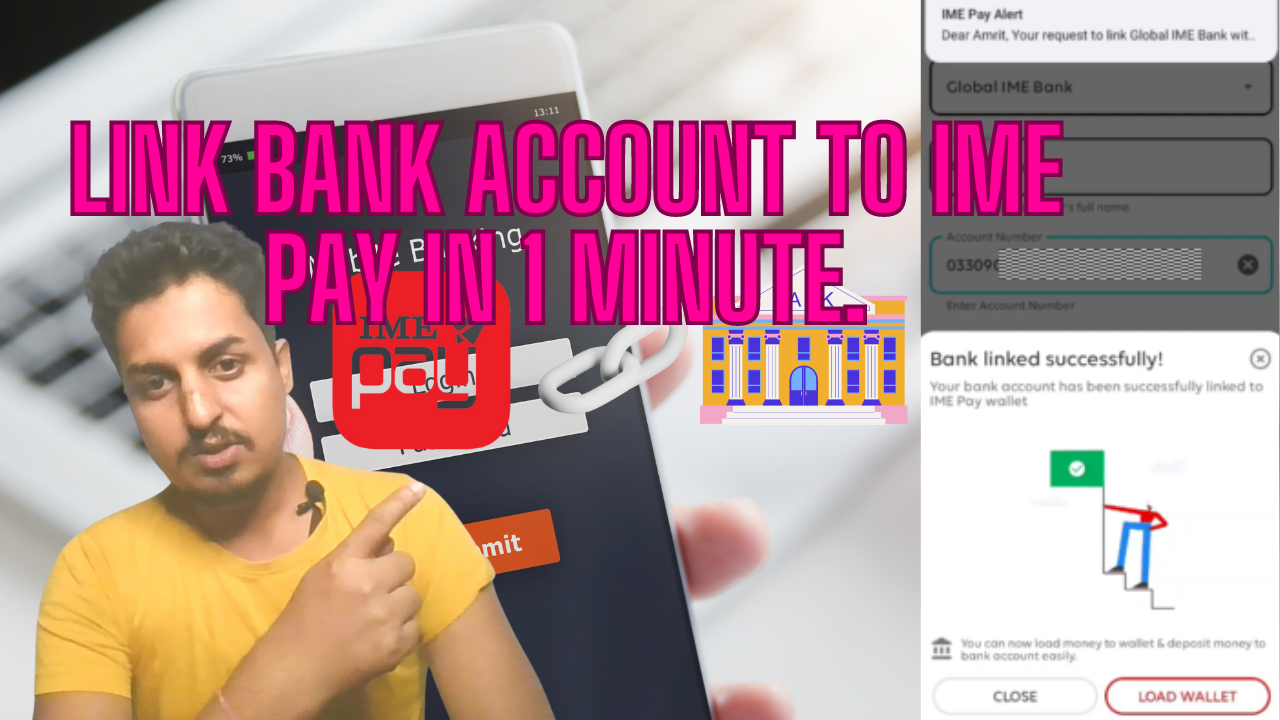
2 thoughts on “How to Link Your Bank Account in IME Pay: A Step-by-Step Guide”