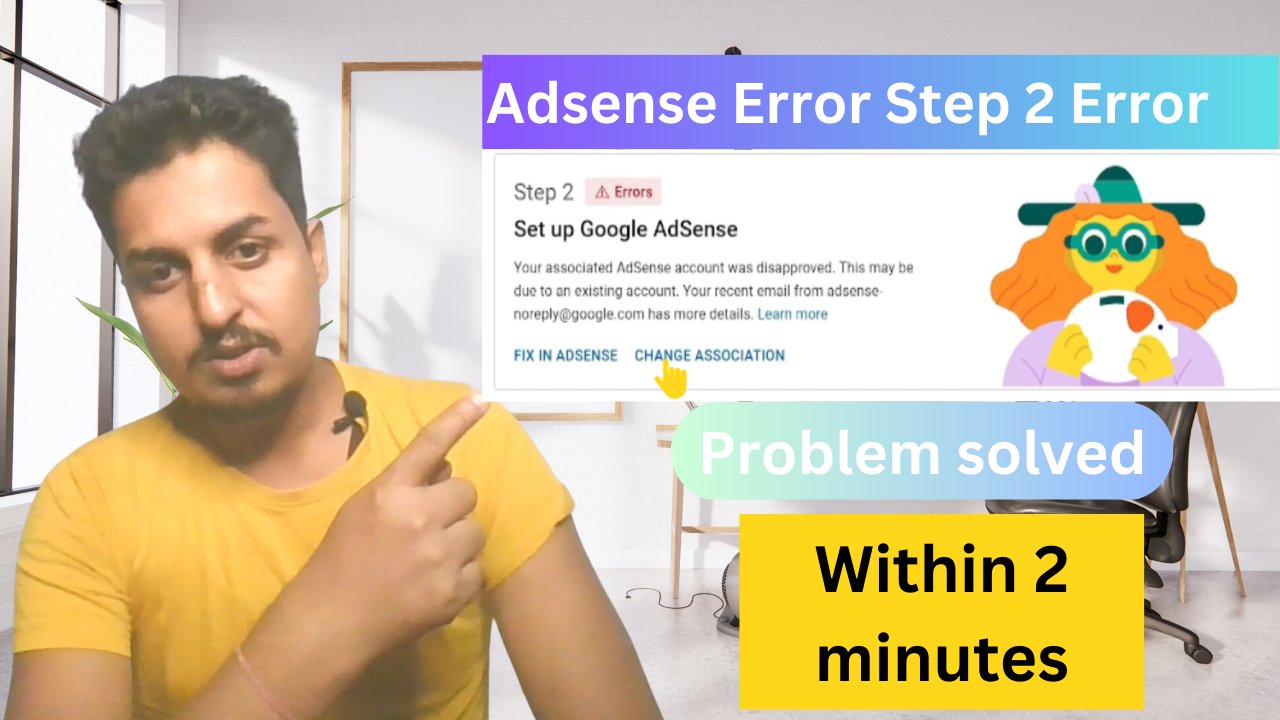To know how to fix Google Adsense errors you must have reached YouTube’s monetization criteria which is 1000 subscribers and 4000 watch hours on YouTube channel. We can link the AdSense account to the YouTube channel only after our YouTube channel reaches 1000 subscribers and 4000 watch hours. When we get an AdSense link on our YouTube channel we are happy but sometimes that happiness doesn’t last long because AdSense shows errors. And we tend to panic, don’t worry in today’s article I will teach you how to fix Google Adsense errors.
Read more: What Is TubeBuddy? How Tubebuddy Tool Can Help Grow Your YouTube Channel
How to Fix Google Adsense Errors
Follow the steps given below to fix Google Adsense errors.
- Open YouTube on your mobile or laptop browser.
Note: If you open YouTube from a mobile browser, you will need to switch it to desktop mode. To switch to desktop mode, you can see three dots on the right side of the Chrome browser, after pressing it, it says desktop, tick it. - After opening YouTube, your YouTube profile will appear on the right side, now click on it.
- Now you can see YouTube Studio, click on it.
- After opening YouTube Studio, look on the left side, you can see the word “Earn” there, press it.
- In step 2, there is an error shown, now press change association to fix it.
Read more: Most Common Adsense Ads Violations
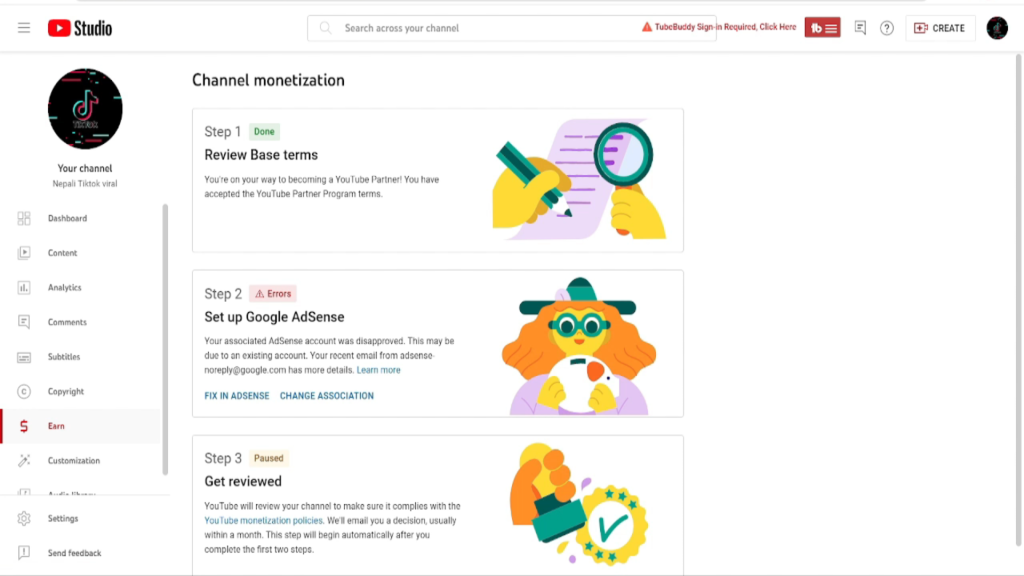
- Now a popup window will appear. It will ask if you have an AdSense account or not. If you have an AdSense account then press yes, otherwise press No. Note: If you have not created an Adsense account, create one but note that AdSense allows one person to create only 1 AdSense account.
- Now log in from the new Adsense account. Note: “New” means that if there is an error in your AdSense, you should create another adsense in the name of your brother or relative.
- Adsense will show your details after login. Scroll it down, you will see the association written there, press it.
Read more: How To Add Bank Account On AdSense In Nepal | How To Add Bank Account to your YouTube channel
- Adsense will redirect you to YouTube, please wait for a while.
- The error in your AdSense account has been fixed.
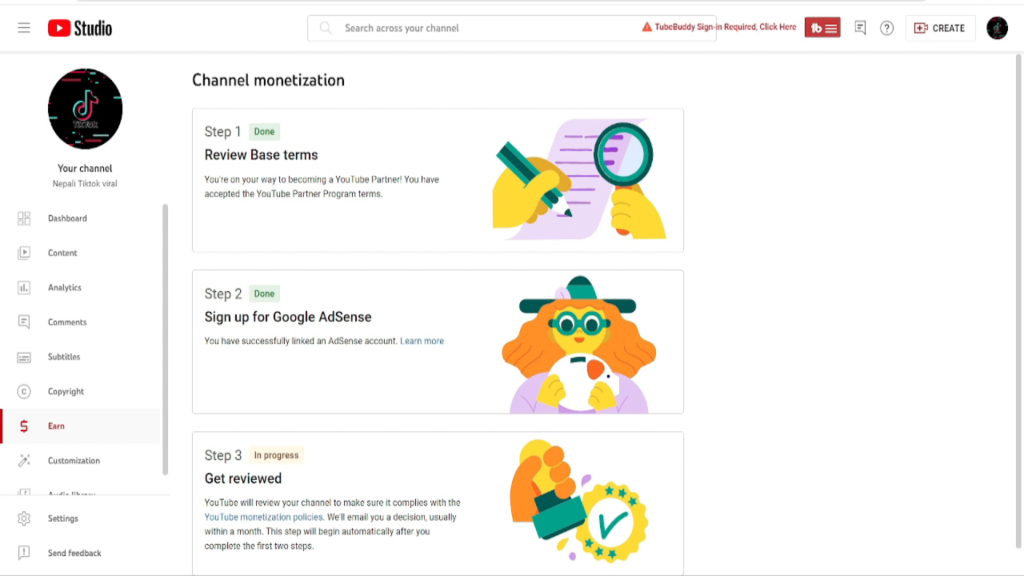
how to fix Google Adsense error
If you still don’t understand how to fix Google Adsense error, watch the video below.