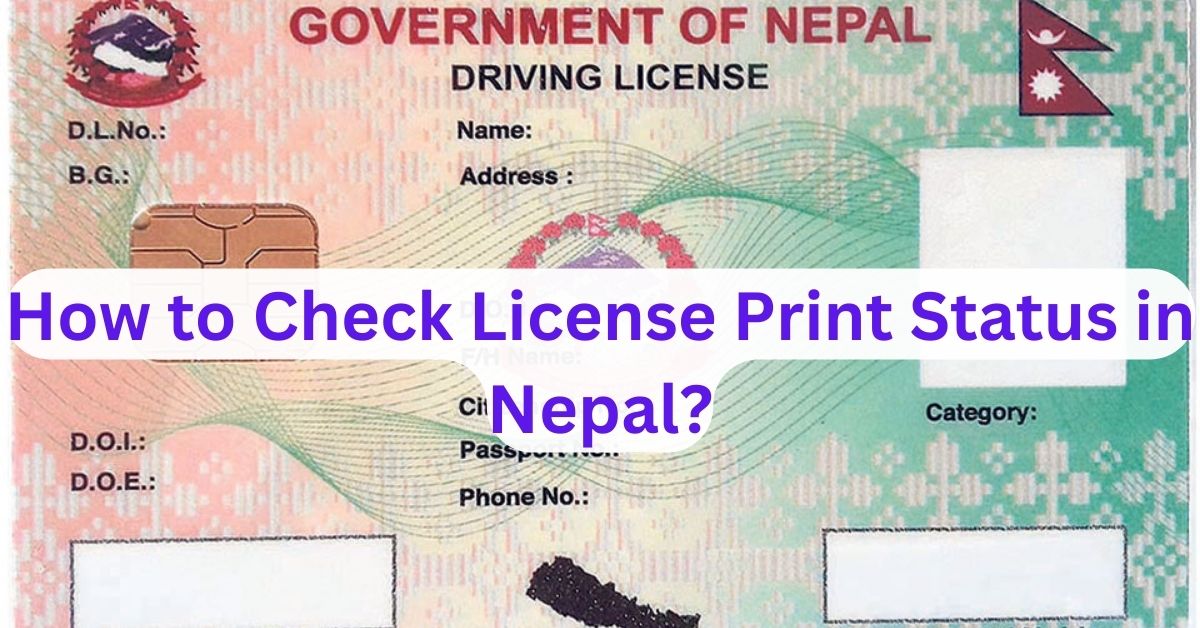If you have recently passed your driving test in Nepal and are eager to get a driving license immediately, this cannot be guaranteed. As the country gradually embraces the digital age, there is a transition from the old system to the new system, potentially causing delays in the issuance of licenses. Even with the successful driving test, immediate obtaining of a physical license cannot be ensured during this period. The transportation office issues a temporary license or receipt until your official driver’s license is processed.
How to check license print status in Nepal?
For those wishing to stay updated about the progress of their driving license in Nepal, especially during this transitional phase, a straightforward process is available: Click here to visit the license print status check website.
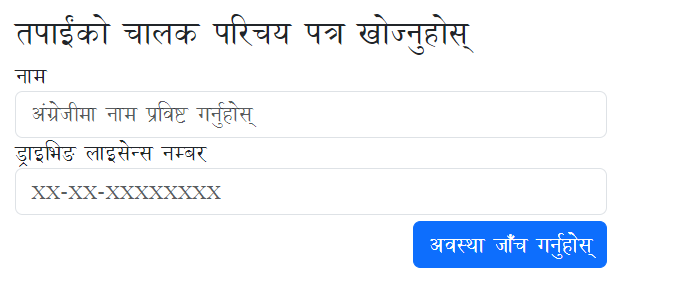
- Enter your name.
- Enter your license number (in the format XX-XXX-XXXXXXXXXX).
- Click on ‘Check Status’.
By following these steps you can easily find out if your driving license has been processed and printed, providing clarity during this transition period.
How to Check License Status in Nepal by SMS?
Additionally, individuals wishing to check their driving license status in Nepal via SMS can send the message “LCLC Number” to 31003. After a short waiting period, you will receive a reply containing information about the license status. It is important to note that there is a nominal cost associated with getting the print status of your driving license via SMS.