Table of Contents
how to register .np domain free in Nepal
Did you know that you may get a free.com.np,.org.np, or.edu.np domain name for life? All Nepalese citizens, non-resident Nepalese, and even Nepalese resident foreigners can now register for free.np domain through Mercantile Communications Pvt Ltd. Some developers have been known to deceive clients by registering these. np domain names for a large sum of money. It is, in fact, completely free! In less than 20 minutes, you may register a domain name. Yes, you read that correctly. Individually. This post will show you how to get free.np domain.
Documents required for free.com.np domain registration
We’ll need the following items to register a free.com.np domain:
- Official document pertaining to the domain name that we are obtaining.
- The applicant’s signature is required on the domain request Cover Letter/Application.
- Address of the Domain Name Server.
Let’s go over each component and prepare it one at a time.
Official document required:
You’ll need supporting paperwork for your domain name first. To request the domain, you must have Nepalese citizenship, a passport, or a driver’s license. The papers you submit should be connected to the domain name you want to register. You can’t register the domain asmit.com.np if you submit the Citizenship of Amrit Baral. You can use amrit.com.np, baralamrit.com.np, baral.com.np, and other versions of your name.
This document should be scanned in an image format (jpg, jpeg) with a file size of less than 200KB. If you’re submitting your citizenship, make sure the scanned image includes both the front and back sides.
Cover letter for .com.np domain registration
Along with the official documentation, you need a domain request application cover letter.
Click here to write a cover letter. The cover letter is in .png.you can use online tools to convert the .png file to jpg
.com.np registration Sample Cover letter

Domain Name Server Address
Domain name server addresses are specific addresses that point to your domain name on the hosting server you are using. Each hosting provider provides at least 2 name servers (primary name server, second name server). If you already have a hosting server, then use the DNS address provided. If you haven’t purchased it yet, you can use the name server of any hosting provider that can host it later. If you wish to use your domain in Blogger, please enter the primary name server ns1.afraid.org, the second name server ns2.afraid.org

The official website for the NP ccTLD domain is Register.com.np. To register any NP ccTLD domain, you must first create an account on register.com.np (.np domain). To create an account, follow these steps:
Visit https://register.com.np/register for more information.
Complete the form (Full Name, Email, and Password) and click “Create Account.”
To register the .com.np domain, create an account.
“Thank You for Registering!” will appear as a success message. To activate your account, please check your email.”
Verify your email address by clicking the “Verify” button.
How to Register a Free.np Domain in Nepal
Now that we have everything we need to register a free.com.np domain in Nepal, let’s get started. So, let’s have a look at the registration procedure one step at a time:
1. Create an account on register.com.np
Register.com.np is the official website for the NP ccTLD domain. You must first create an account on register.com.np in order to register any NP ccTLD domain (.np domain). Follow these steps to establish an account:
For additional information, go to https://register.com.np/register.
Click “Create Account” after filling out the form (Full Name, Email, and Password).
Create an account to register the.com.np domain.
As a success message, “Thank You for Registering!” will show. Please check your email to activate your account.”
By selecting the “Verify” button, you can confirm your email address.
2. Check if the domain is available
Now you must determine whether or not the domain you wish to register is available. The.np domains are available on a first-come, first-served basis.
Visit register.com.np/login to get started.
Check to see whether the domain name you want to register is available.
For instance, to see if amrit51.com.np is available, type amrit51 in the text box, select.com.np from the dropdown, and then press search. Otherwise, the domain will not be granted because it is not related to your name or business.
looking for.com.np Availability of the Domain
If it’s available, register it by selecting “Register Now,” otherwise look for a different domain name.

Fill out the online domain request form
Now, carefully fill out all of the form’s details and click “save and continue.” Administrative information for the Name Server (Domain Name Server Address) is required. The fields marked with a star are required, however, you can omit others if they are not applicable to you, such as the Organization name field if you are requesting a domain for yourself.
Fill in the technical detail area if a different individual is in charge of the technical work; otherwise, check “Copy administrative contact.” Now press the Save & Continue button.
You can change the name server at any moment, but it will take some time to update.

Document Submission
Then submit the relevant papers and proceed. To submit a document, choose the title from the drop-down menu and upload the appropriate file, then save each document separately. All papers must be saved as images ( jpg, jpeg).
Checking the status of the domain
In Domain Dashboard, you can monitor the status of your requested domain. Your domain will be granted in one to two business days if you have completed all of the required information and supporting documents. By clicking your name in the right top area, you may quickly access your dashboard. The domain will be displayed under New request/under approval after it has been approved.

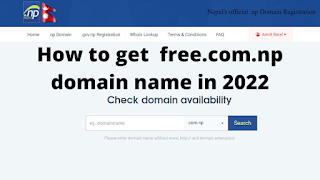

2 thoughts on “How to get a com.np free domain name in Nepal”